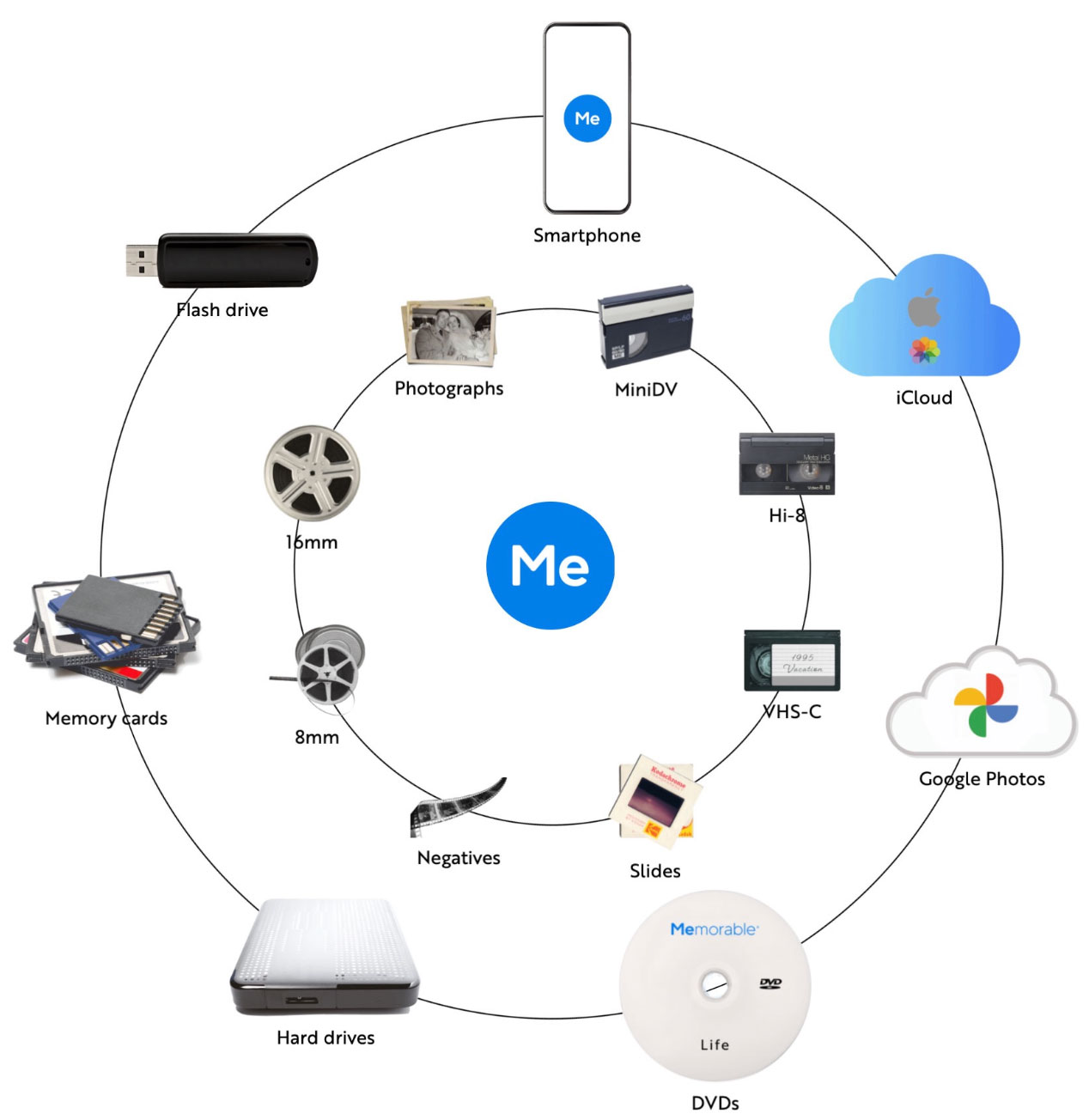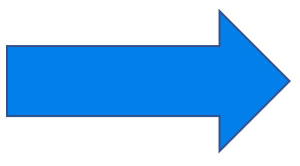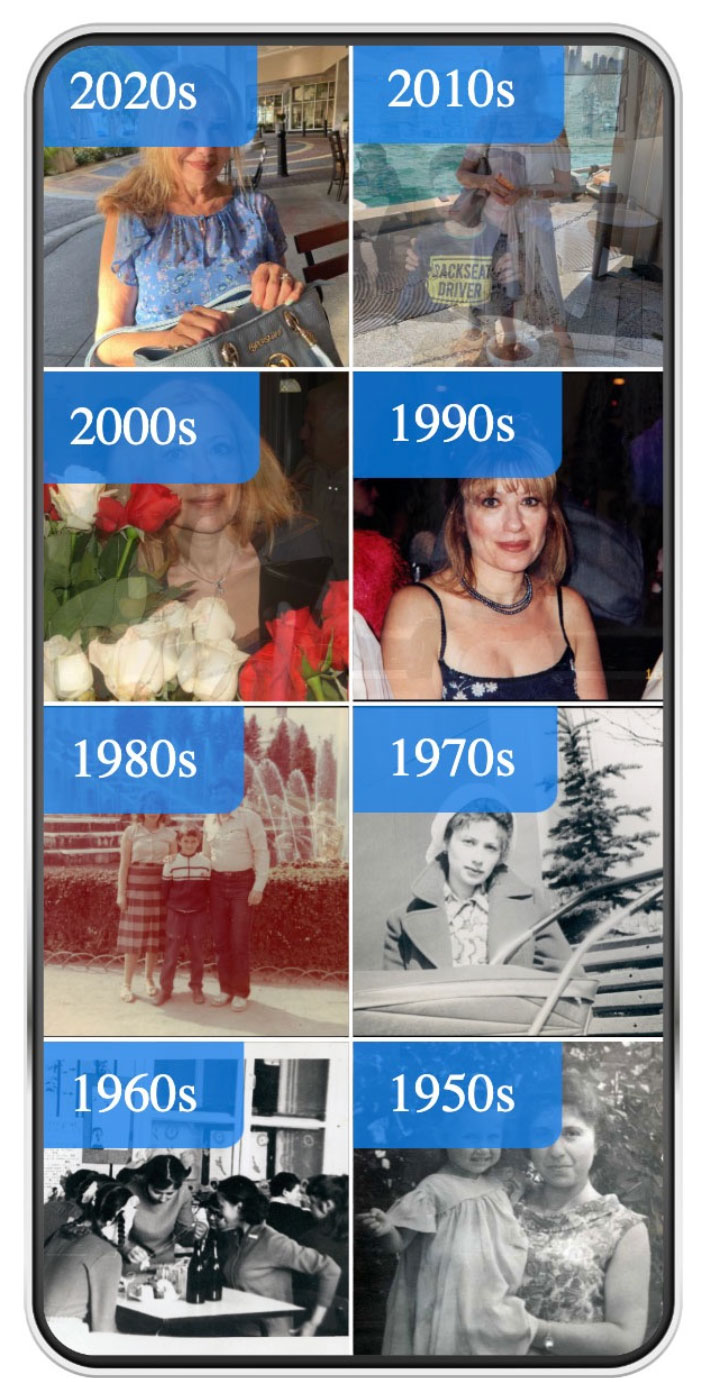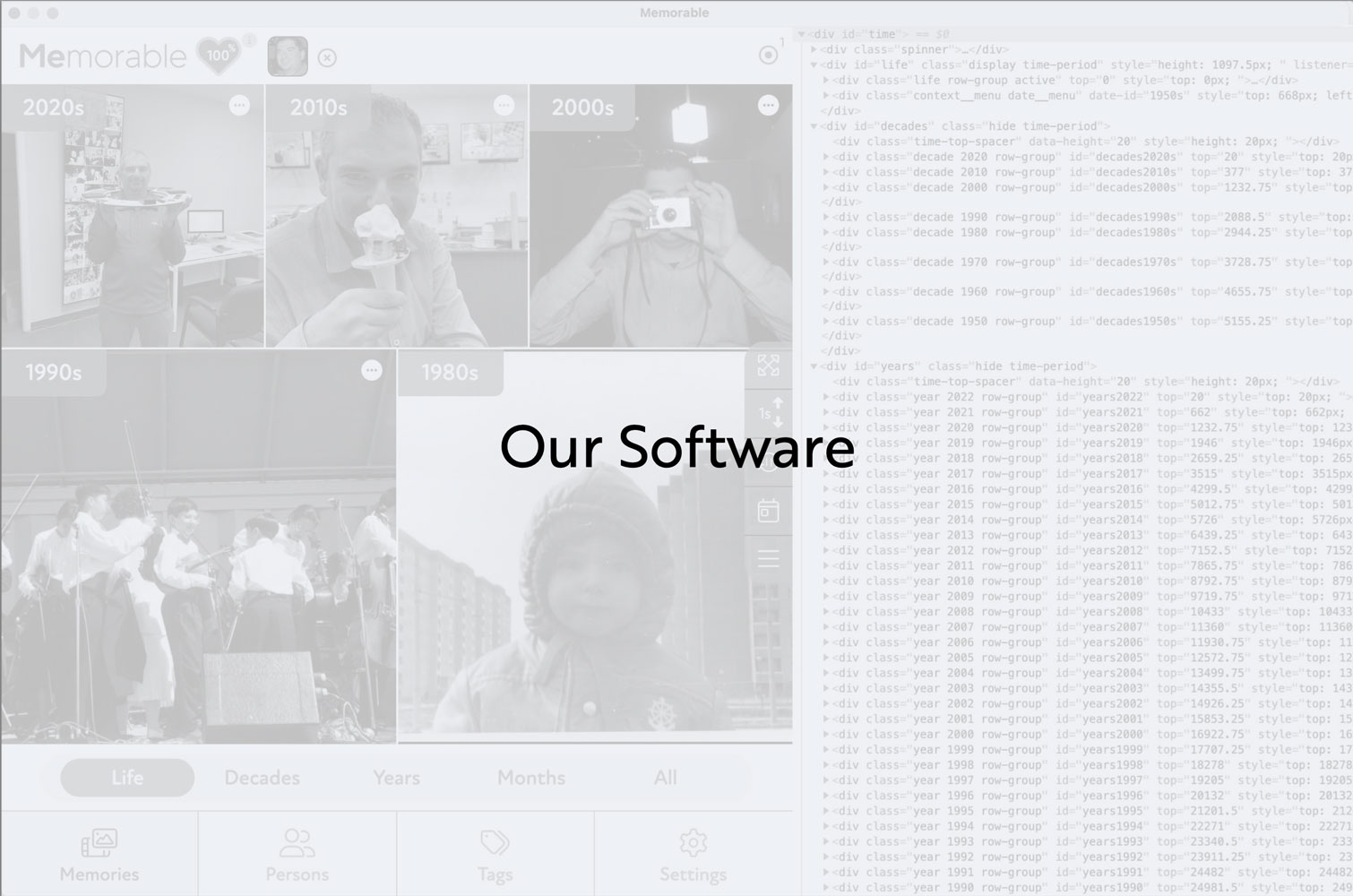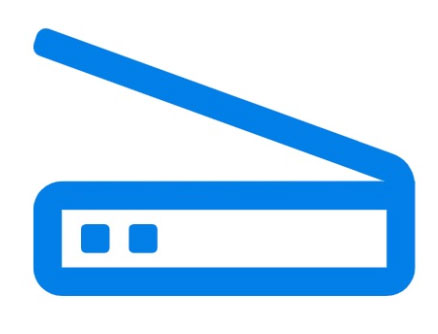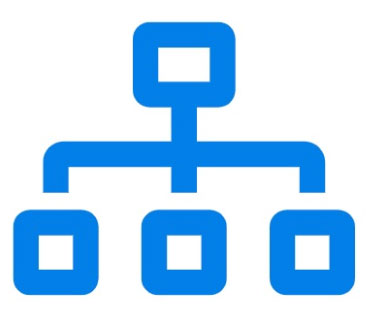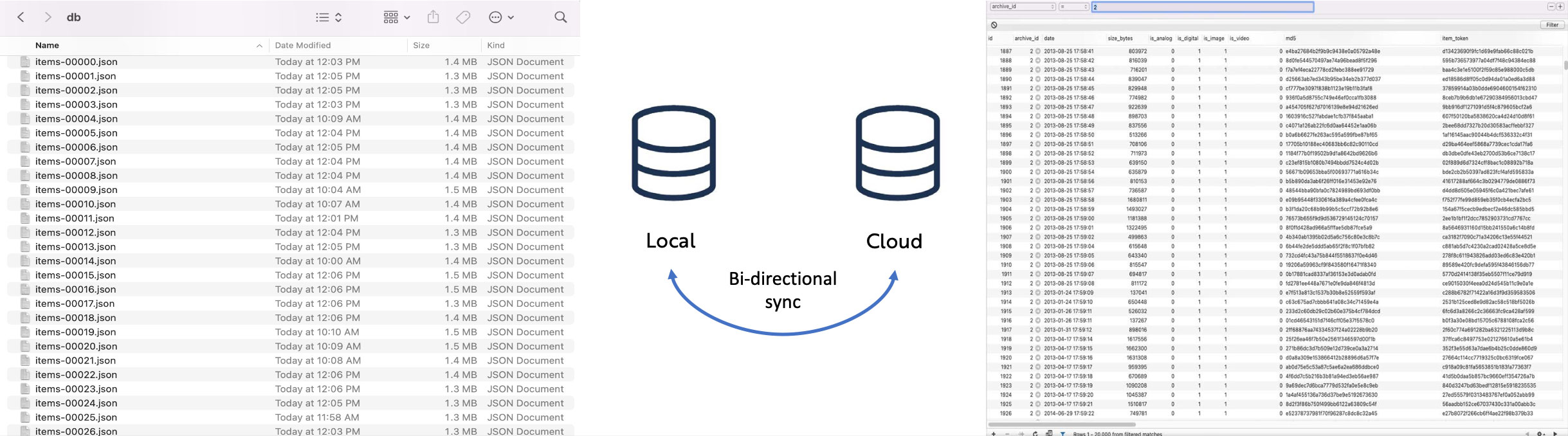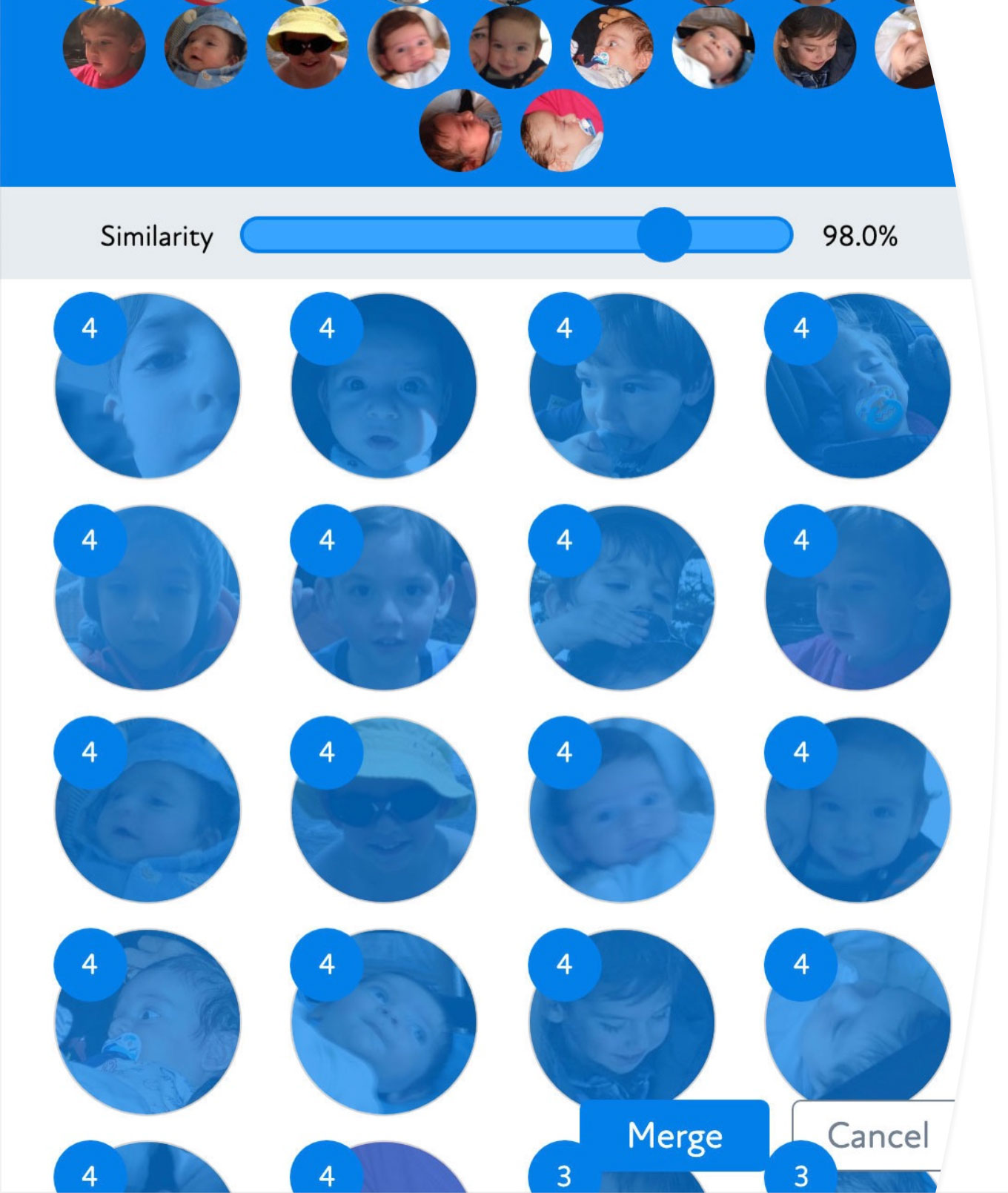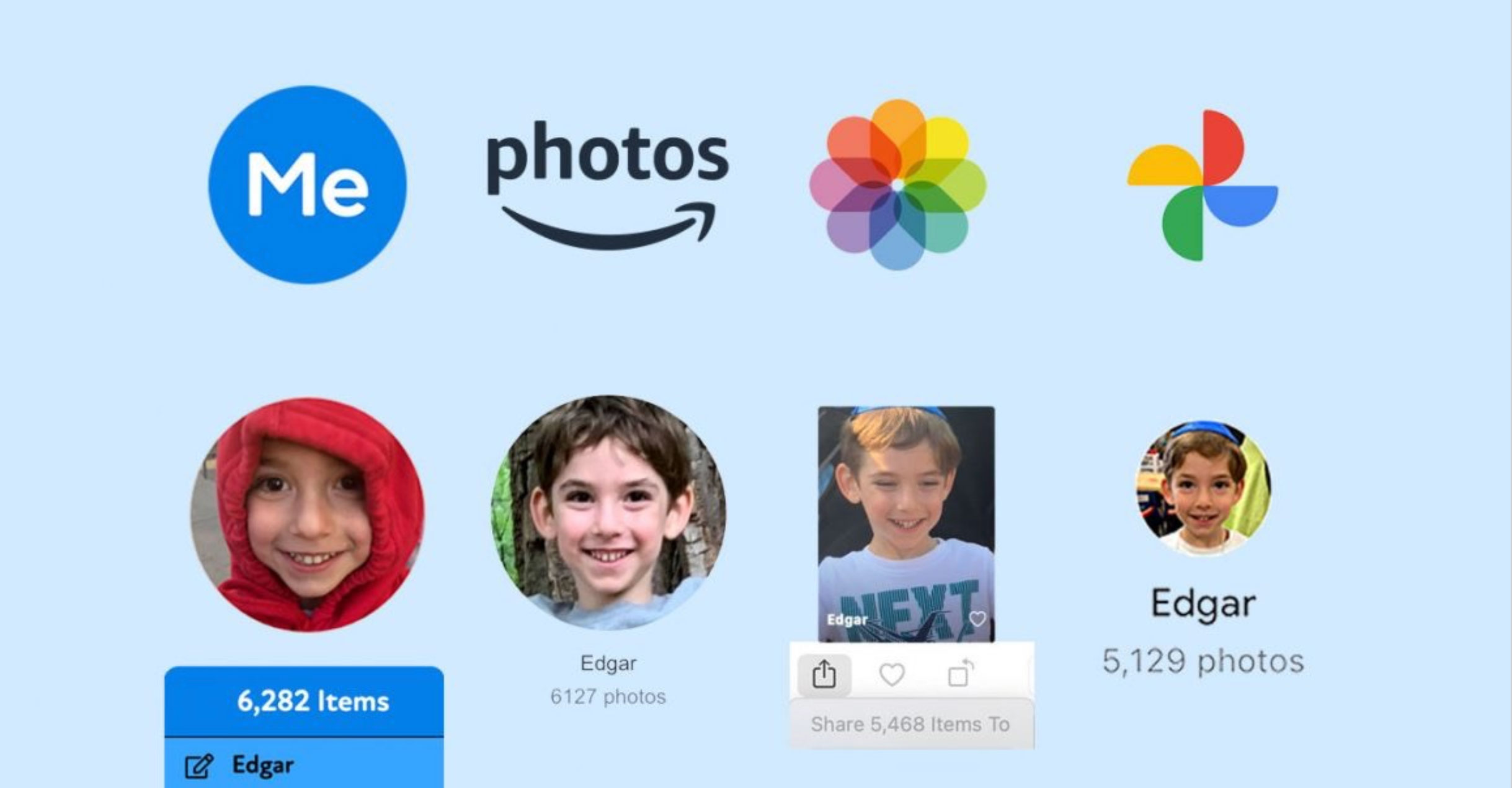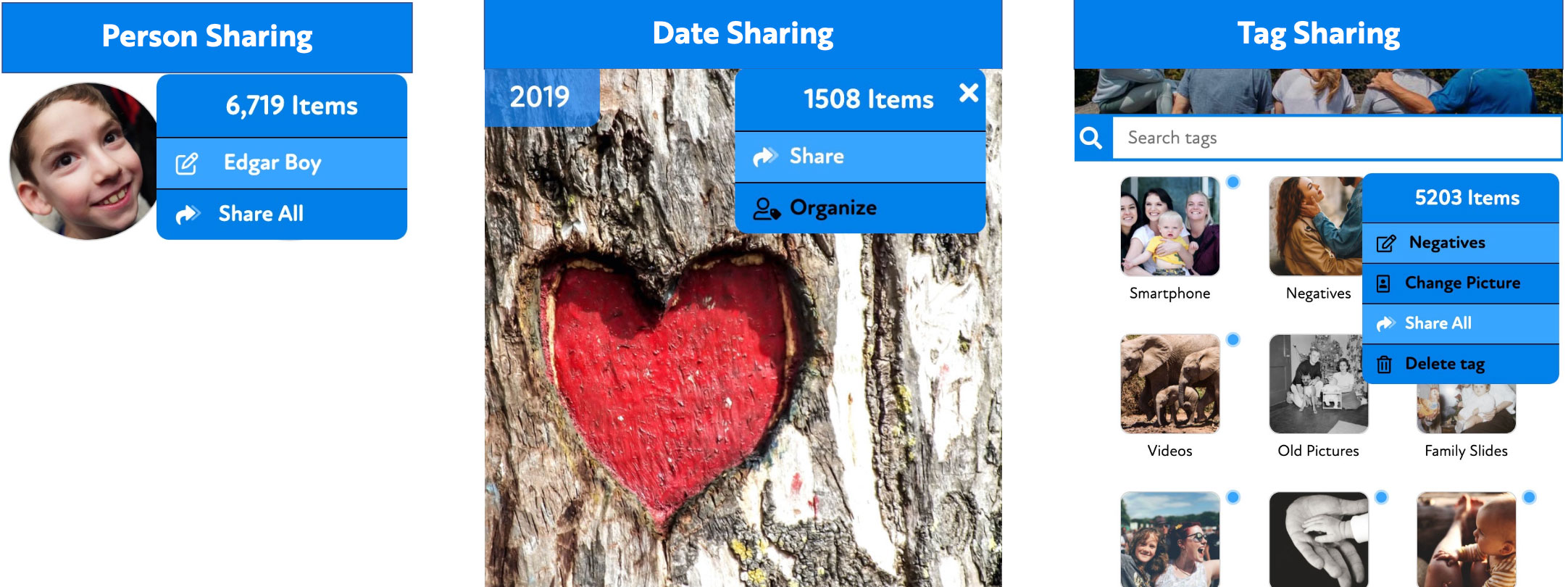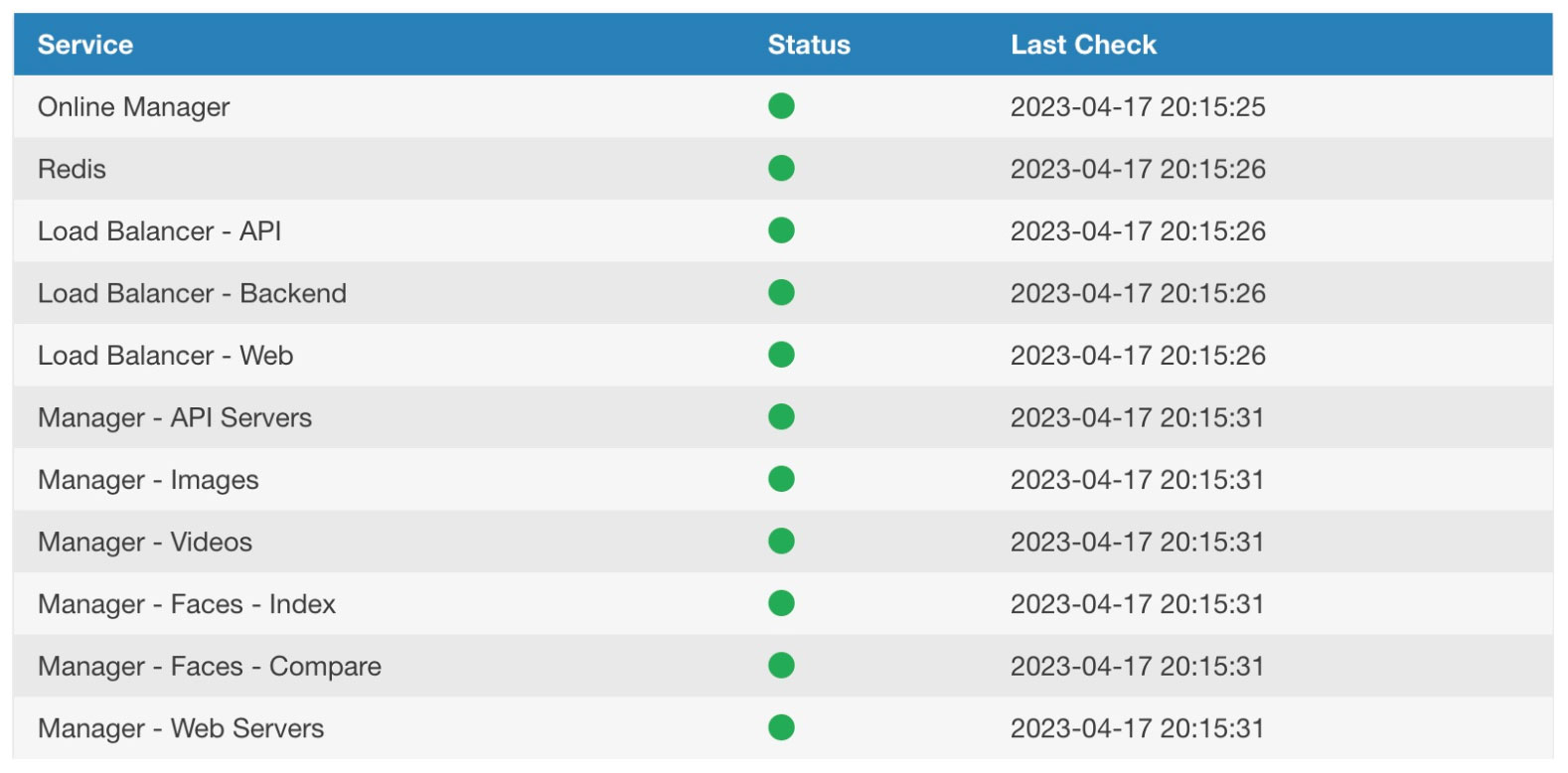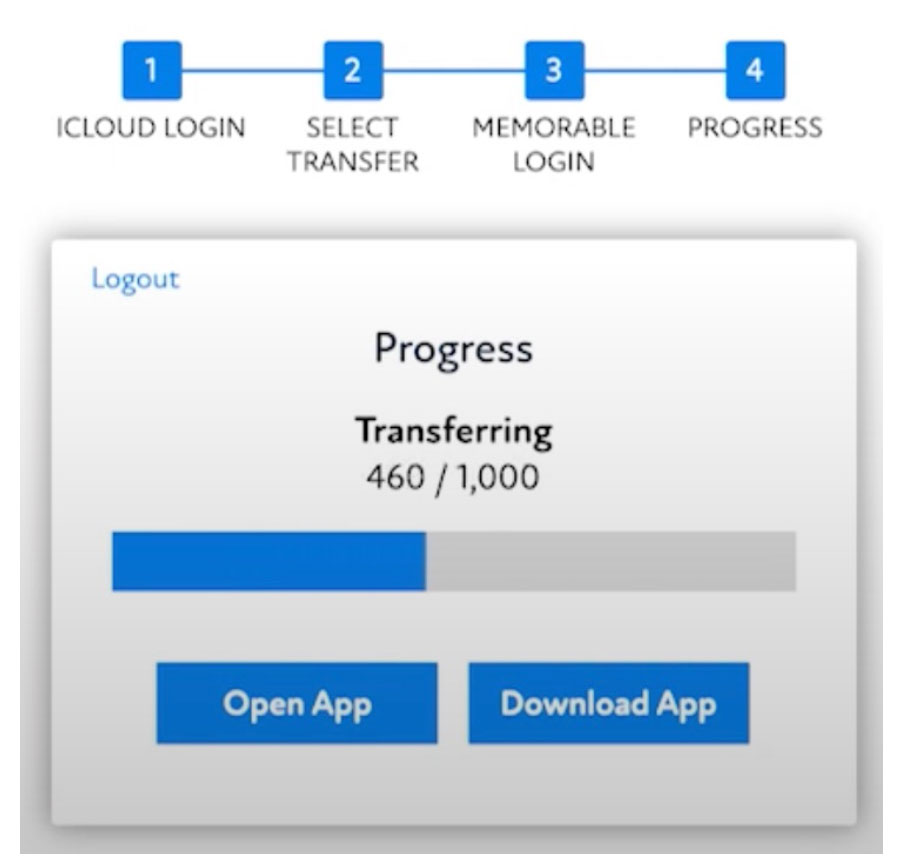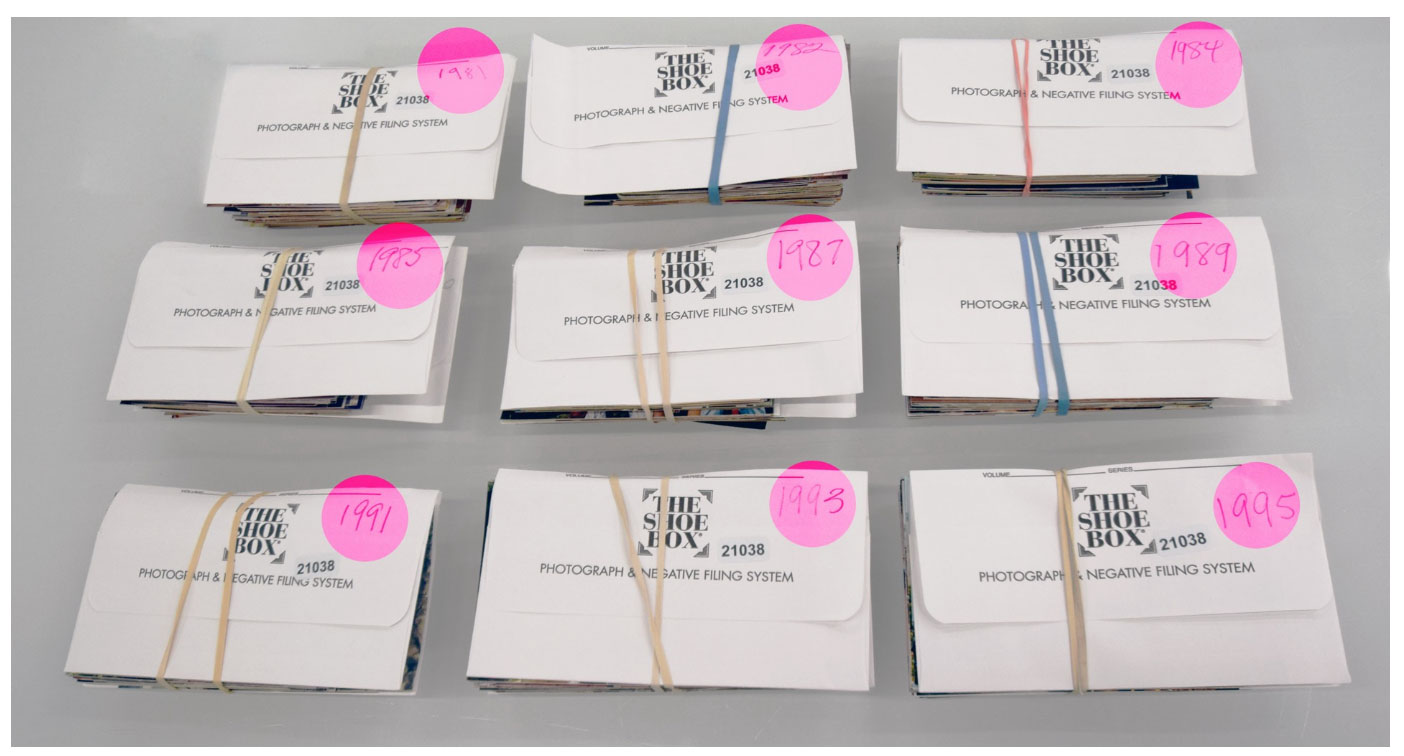One of the biggest problems virtually every user of photos/videos faces is the impossibility to scroll through and enjoy tens of thousands of memories on a regular basis.
We solved an important design/usability problem with the invention of parallel-time rotation – creating the crux of the Memorable experience in the process.
The idea of parallel-time rotation is to display all dates of a ”time period” on screen at the same time and rotate through all photos and videos for each respective date.
In the case of Life, a customer born in 1982 might see 5 blocks: 1980’s, 1990’s, 2000s’, 2010’s, and 2020’s. Each block might contain 100, 200, 1,000, 3,000, and 2,000 photos, respectively.
Our design/UX allows a customer to set a desired interval and watch every photo/video from their entire life as an hours-long experience.
This same principle allows experiencing an entire month, year, and decade.